https://www.dropbox.com/sh/vlpdgr45uduyuqq/AAAEn5LmydURuH9V-4p_QyaHa?dl=0

Winlink has the ability to map the location of message senders by extracting the location data sent with each message. There is limited mapping built-in and the ability to generate KML and CSV files inside of Winlink. However, the KML files are limited and do not include a name field. This results in positions without callsigns.
In order to fix this, I wrote a KML Converter that extracts the from, lat, and long from a Winlink-generated CSV file and makes a new KML file that can be used to plot locations with call sign labels in Google Earth and SARTopo.
To do this, first open Winlink Express and click the globe icon.
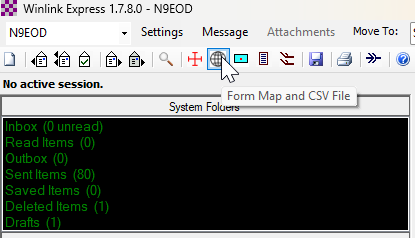
Next, select what type of form you want to pull data from.
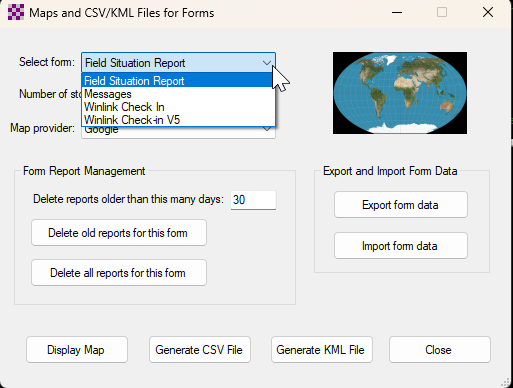
Once you have selected the type of file, click “Generate CSV File.”
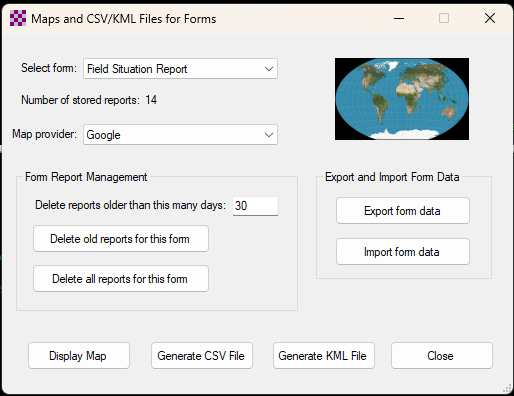
On the next screen, you can select a date range and times. It will also allow you to automatically generate a new CSV file when you receive new messages. Save the file in the same folder as the KML Converter program. Click “Generate CSV” to make a new CSV file.
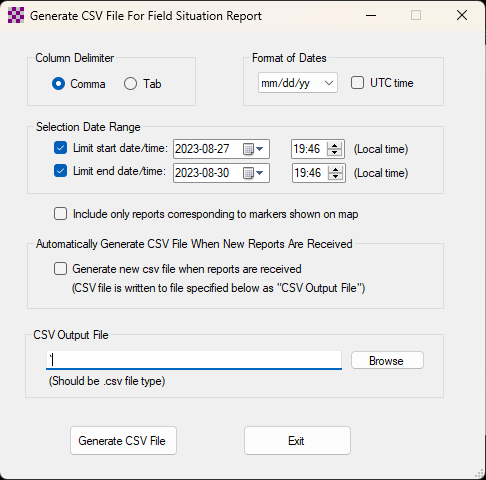
Once you have created the CSV file, you can run the converter and generate a new KML file that is uploadable to Google Earth or SARTopo.
Let me know if you have any comments or questions.